Ditch the To-Do List: The Secret to Effective Church Comms Team
Let me be direct:
your to-do list is lying to you.
I see it all the time with church communications teams. Your inbox is overflowing, your to-do list is a mile long, and everyone thinks their project is top priority. Meanwhile, you’re trying to juggle website updates, social media posts, and that last-minute request for “just a quick graphic” for the youth pastor’s upcoming event. Sound familiar?
Let’s transform that chaos into a manageable workflow by moving from a to-do list mindset to a calendar-driven approach.
Start with Time Blocking
Once you start mapping these real time estimates onto your calendar, reality hits home fast. You might think you can knock out 15 projects this week, but when you actually block out the time, you’ll be lucky to handle seven or eight.
Let me give you a real example from our team. When we were down to one designer, we started mapping out her actual workload. Turns out we were asking her to squeeze nine hours of work into a six-hour workday, after accounting for meetings, lunch, and all the administrative stuff nobody thinks about. No wonder she was overwhelmed! But having that data helped us make the case for additional support.
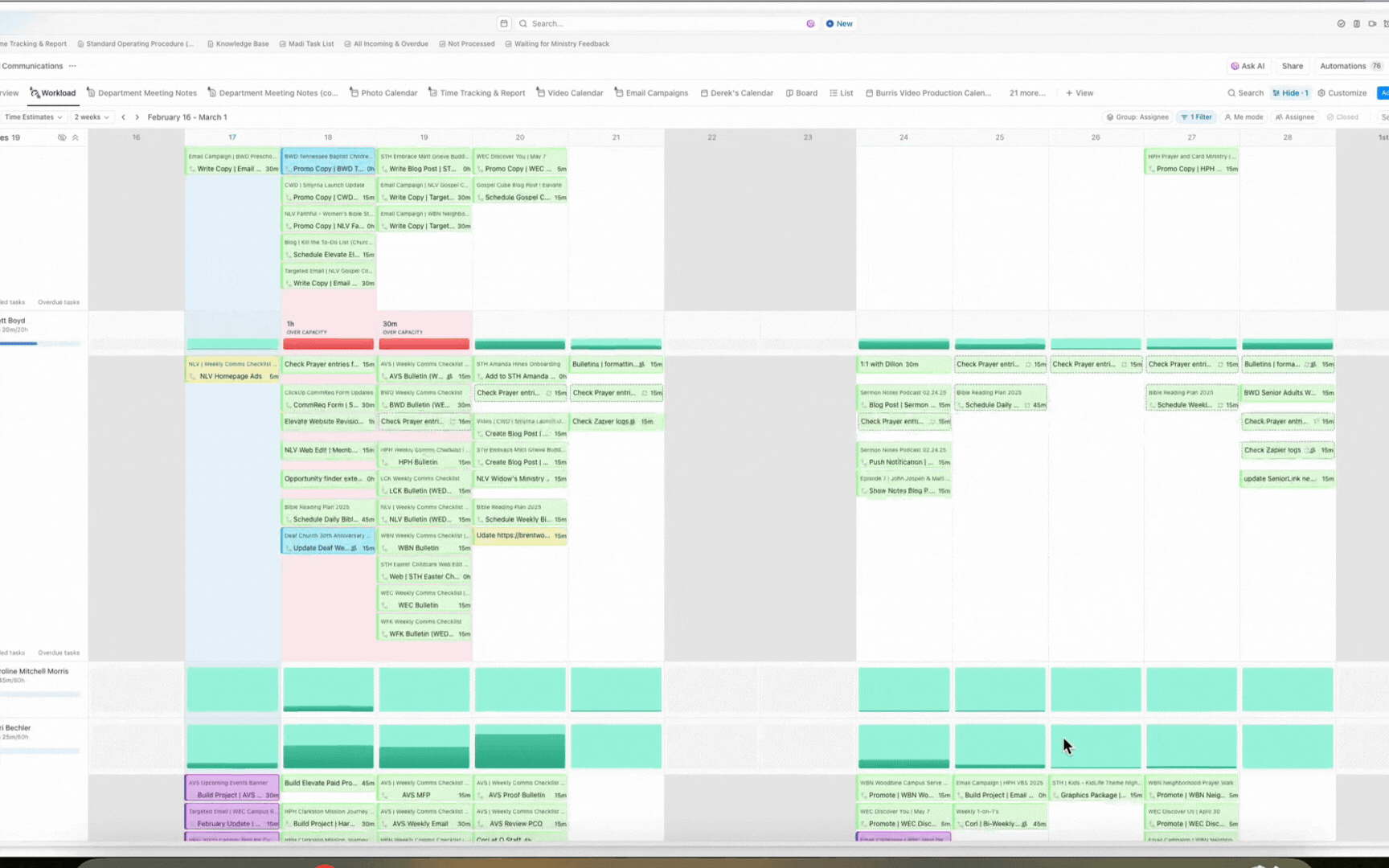
Here’s a quick scroll through my team’s next two weeks of production. This is the ‘workload’ view in ClickUp, our project management tool.
Managing Those “Drive-By” Requests
You know what I’m talking about – when someone pops by your desk and says, “Hey, could you just…” Those unplanned interruptions will eat your day alive if you let them.
Here’s how I coach my team to handle them:
1. Set specific “office hours” for those impromptu requests
2. Build in buffer time – I always add 25% to any time estimate
3. Have a quick intake process ready for truly urgent stuff
4. Get comfortable saying “Let me check my calendar and get back to you”
Remember something I tell my team all the time: every “yes” to an interruption is a “no” to something already on your calendar. Make that trade-off consciously.
Tools That Actually Work
You don’t need some fancy project management system to get this right.
Start simple:
- Your regular calendar (Google or Outlook, doesn’t matter)
- A basic spreadsheet tracking time estimates versus reality
- Regular blocks for the stuff you do every week
- Color coding if that helps you visualize better
Having That Tough Conversation with Leadership
Here’s the hard part: you’ve got to be upfront with your church leadership about what you can actually handle. But don’t go in there with complaints – go in with data.
Show them:
-
- Your calendar with everything mapped out
- How long common requests actually take
- How many projects you can realistically handle
- What happens when rush jobs interrupt the flow
Making This Work in Real Life
Like I always say, using a calendar system is like making pancakes – your first attempt might not be pretty, but by the third or fourth try, you’ll start getting it right.
Here’s how to start:
1. Track everything for a week – I mean everything2. Block out next week with realistic times3. Add that buffer time – trust me on this4. Check and adjust weekly5. Make sure your team knows how this works
The Bottom Line
Here’s what I want you to really get: Your calendar is the most powerful tool you have for managing church communications. It shows the reality of your time limitations and gives you something concrete to point to when people ask why you can’t “just” do one more quick thing.
Start small, be consistent, and remember what I always tell my team – it’s better to do fewer things well than to do everything poorly. Your ministry deserves excellence, and that starts with honest, realistic time management.
Take action this week: Block out one hour to audit your current workflow and start mapping out next week. You might be surprised (maybe even shocked) at what you discover about how you’re really spending your time.
Remember, your time isn’t infinite. Treat it like the precious resource it is, and you’ll be better equipped to serve your church effectively while keeping your sanity intact.
I recently shared more tips on how to manage the workload with a small team on Episode 5 of the Elevate Church Podcast, “Essential Church Comms Strategies for Small Teams & Solo Leaders.” You can listen to it here!
My team will be sharing project management tips and so much more at Elevate Conference this September. I’d love to meet you face to face and talk more about the real challenges you’re facing at your church. Click HERE to register to join us!
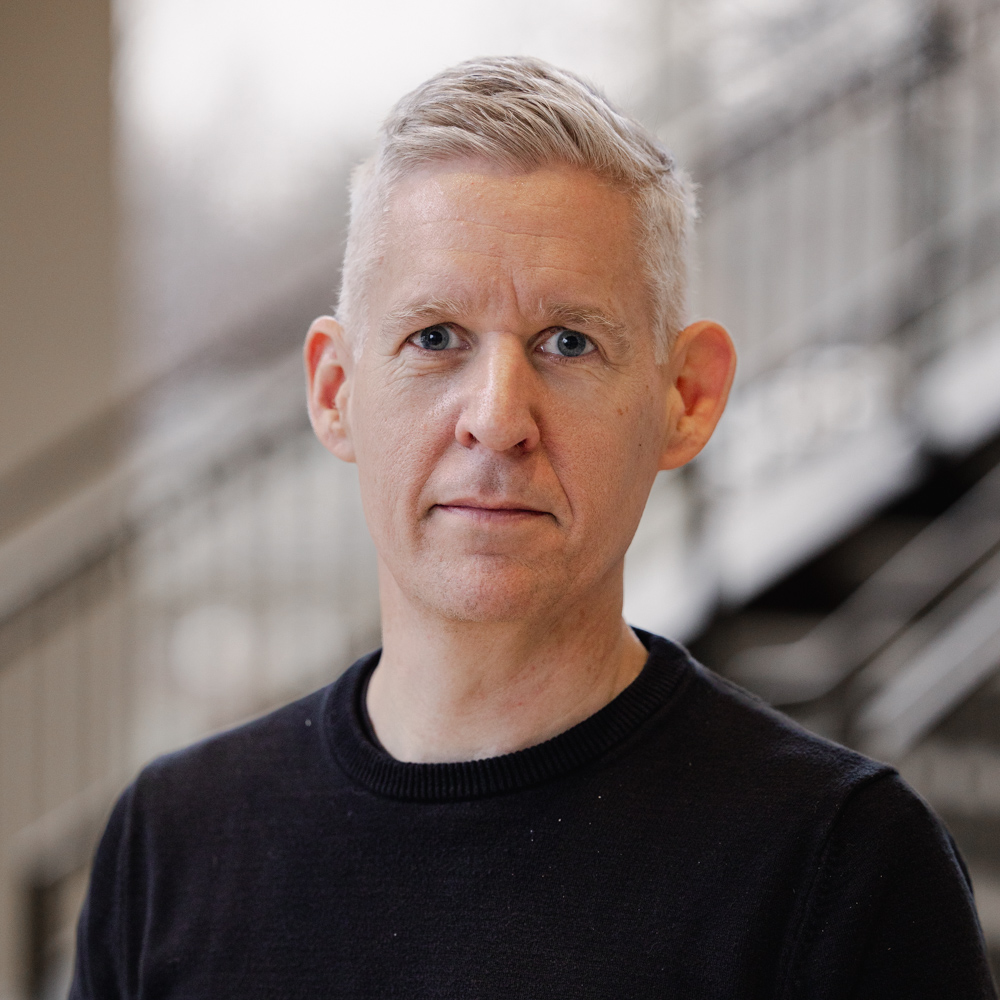
Darrel Girardier
Communications Director | Brentwood Baptist
Darrel Girardier serves as Communications Director at Brentwood Baptist Church in Tennessee, where he leads a team of 14 creative professionals serving nine campuses. With over a decade of experience in church communications and previous roles at LifeWay Christian Resources, he’s known for helping ministry teams work efficiently and effectively. Darrel lives in Nashville with his wife, Amy-Jo, and their two boys.
